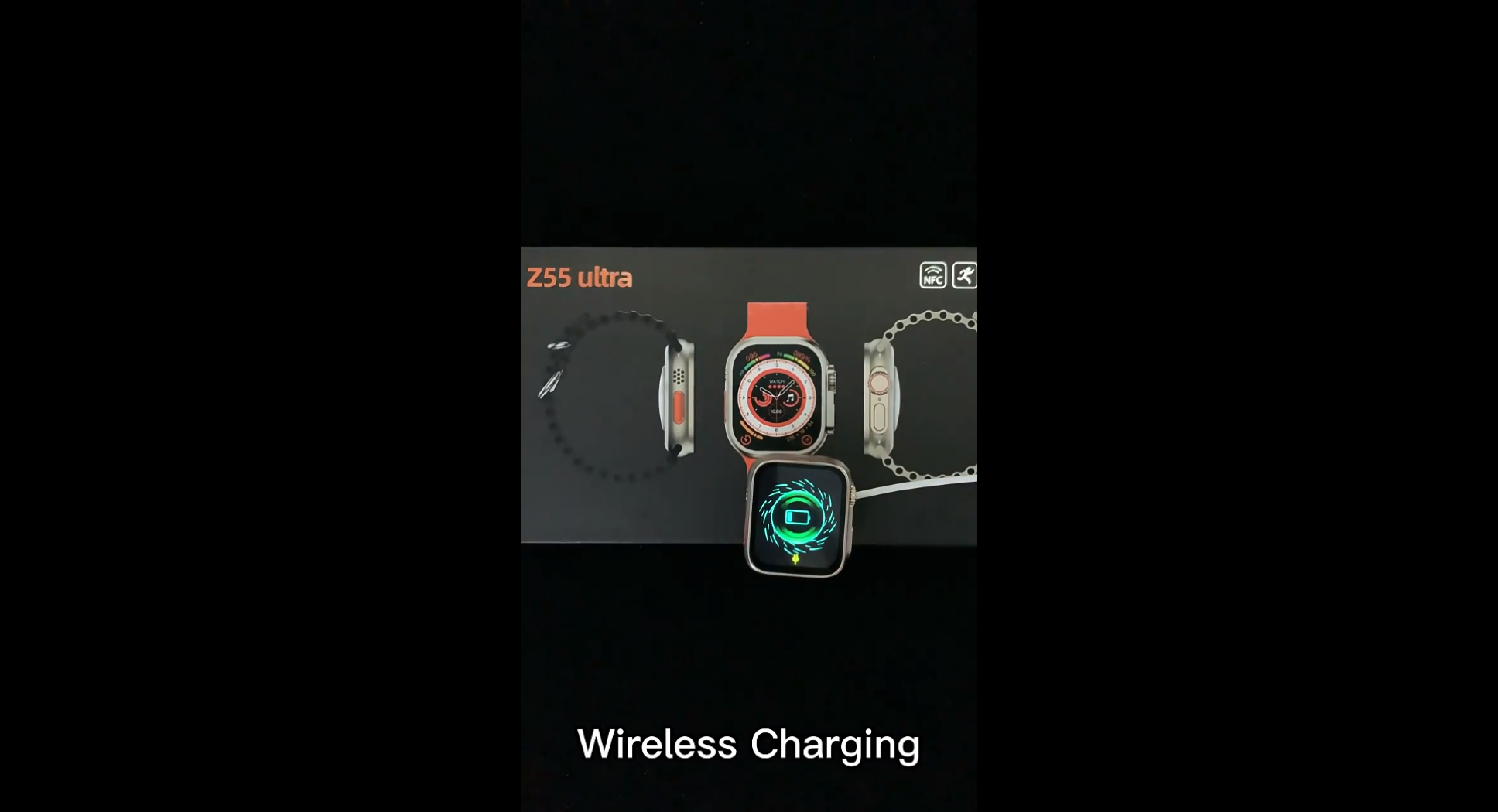Z55 Ultra Smart Watch With 1.92 Inch Ultra Wide Screen
The Z Series has been announced alongside the new generation of the Apple Watch Ultra clone under the name Z55 Ultra it’s bigger, brighter, sturdier, longer lasting, and more capable than any other version of the Apple Watch to date. What makes this new smartwatch better than other competitors is that it has made new improvements in hardware, software, and design. Its main selling point is the 1.92-inch ultra-wide screen, which features a flat design, making it the most accurate replica of the original version. It has multiple surface, health, and fitness functions, can make phone calls, voice assistants, and even customizable quick action buttons on the side, and more.

| Z55 Ultra Smart Watch Features |
| Making & Answer Calls Via Bluetooth 5.0 |
| 1.92 Inch Touch Screen |
| Quick Action Button Customizable |
| Vezeték nélküli töltés |
| Heart Rate & Blood Pressure Monitor |
| Voice Assistant |
| Multi-Sport Modes |
| Long Sitting Reminder |
Design And Build Quality
It brings a modern and elegant design that makes you want to wear it as an accessory, not to mention its features. The new Apple-inspired design is great, and it is one of the best new smartwatch clones of the Apple Watch Ultra. Therefore, its shape is as usual a square, with a 1.92-inch screen and flat sides, rather than 3D curved like other clones.

From underneath there is the sensor responsible for all the health and sports features on the device and as a new gear upgrade, And as usual, the metal ring is responsible for wireless magnetic charging. Finally, on the sides, there are two lock buttons for the strap.

The high-precision knob switch imported from Japan is sturdy and durable, with smooth operation and switching of the dial, scrolling of the main menu, and zooming of the honeycomb menu, making the operation one step ahead.

Press the key below the high-precision knob to enter the latest multiple-motion modes.

The orange operation button on the left of the watch quickly enters the sports mode also and switches between various physical Training modes through the high-precision knob switch.
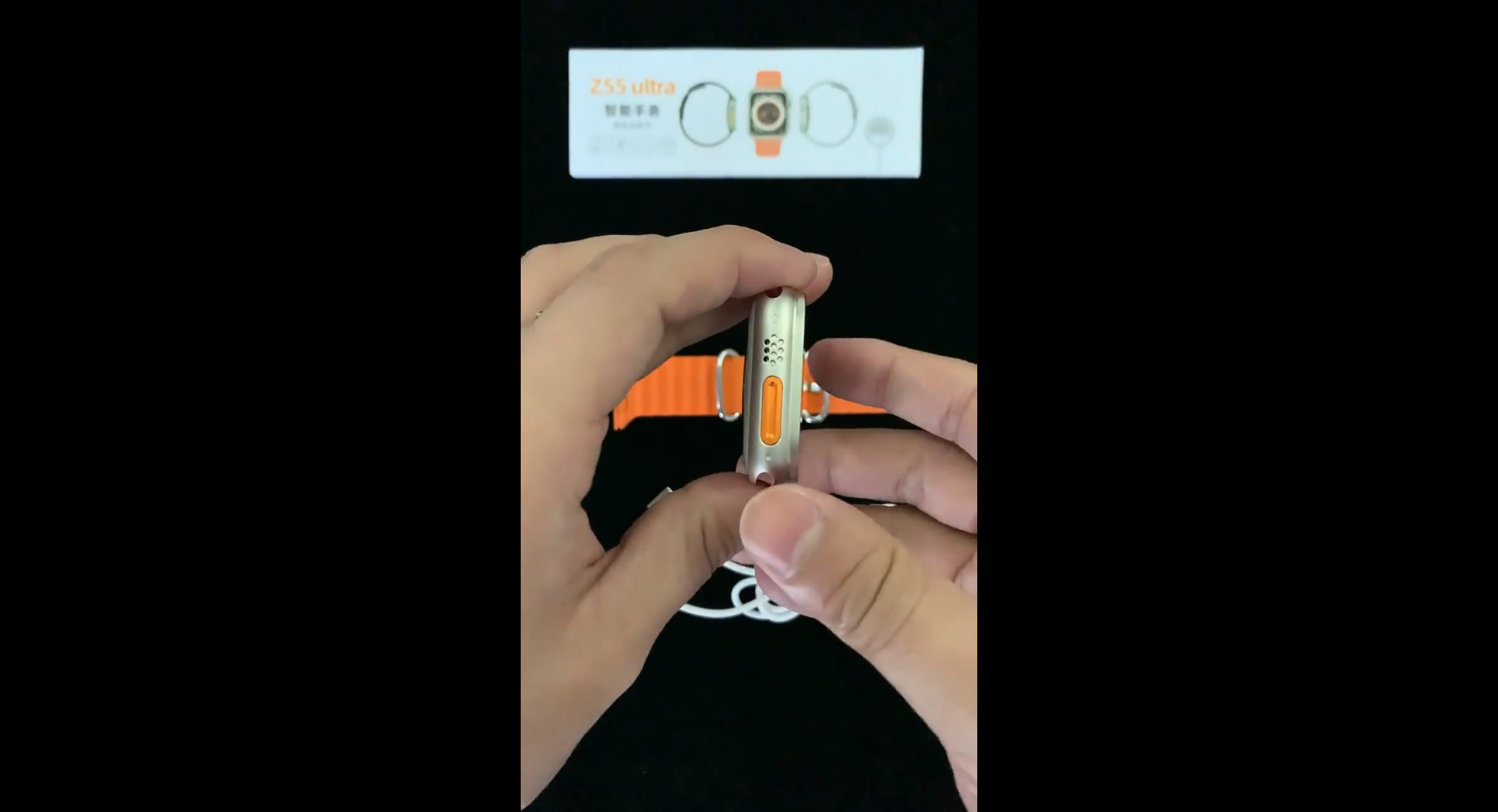
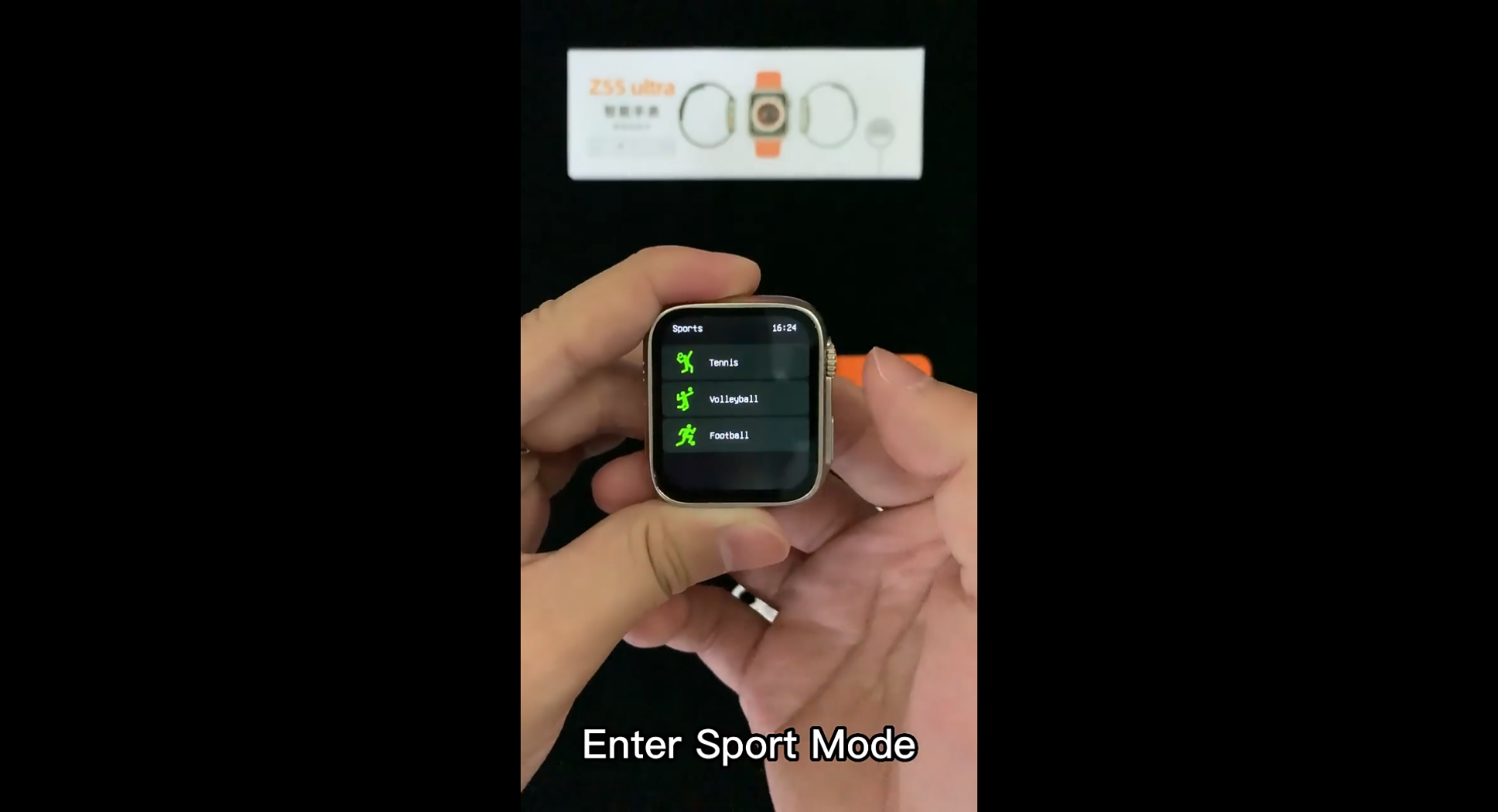

How Do You Operate The Z55 Ultra
The software makes for a pleasant and rich experience overall, and it works well enough to let you browse and use various apps and functions. One of the most important updates is changing the look of the menus, icons, and software in general. Most navigation is done via the touchscreen, which you can swipe left, right, up, and down to access the main sections of the software. Swipe from the bottom to access the control center to enable Bluetooth phone calls, wallet features, business cards, always-on display, do not disturb, brightness, alarms, find phone, and more.

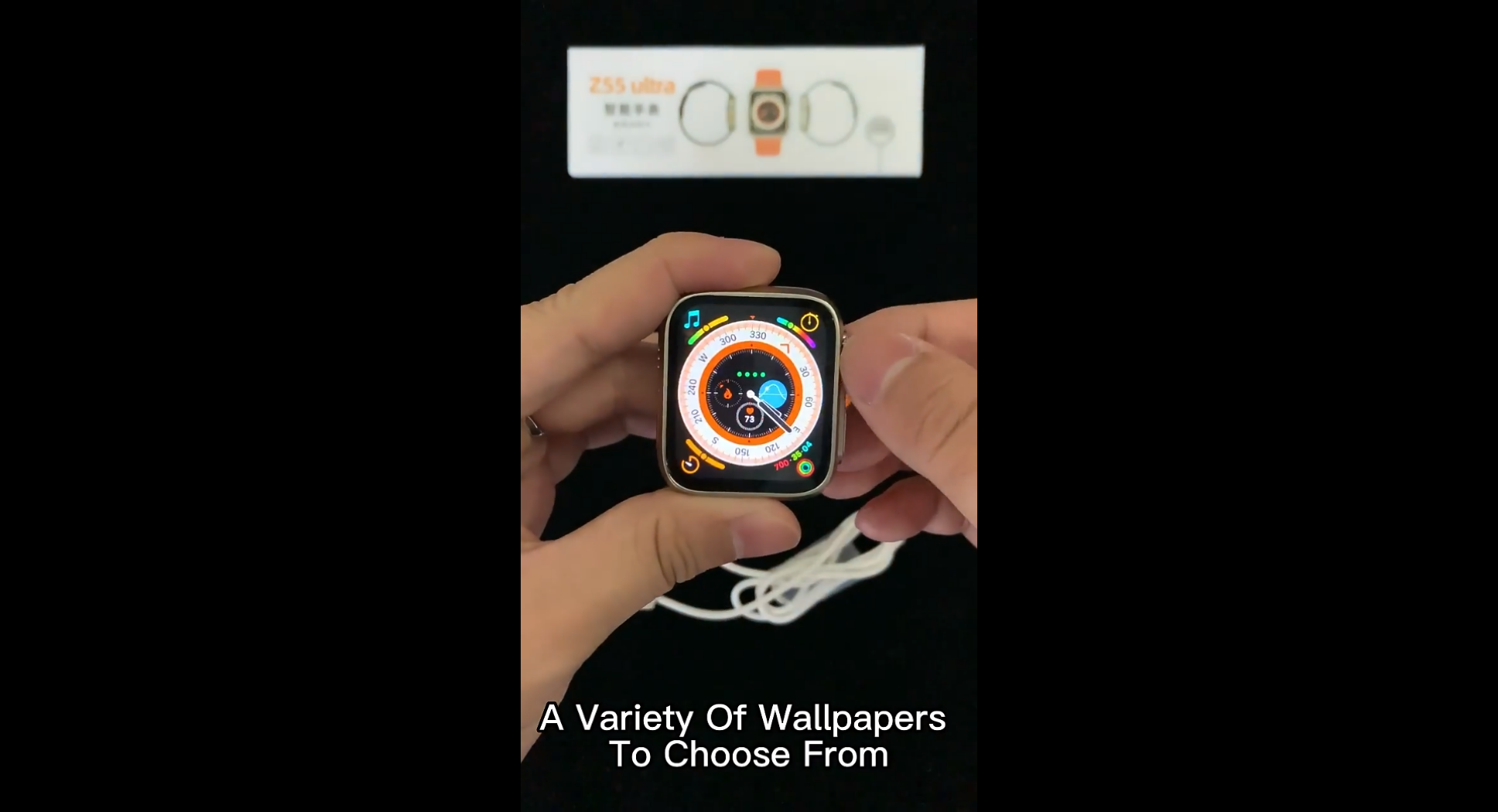
Swipe down from the top of the watch display to view message notifications.
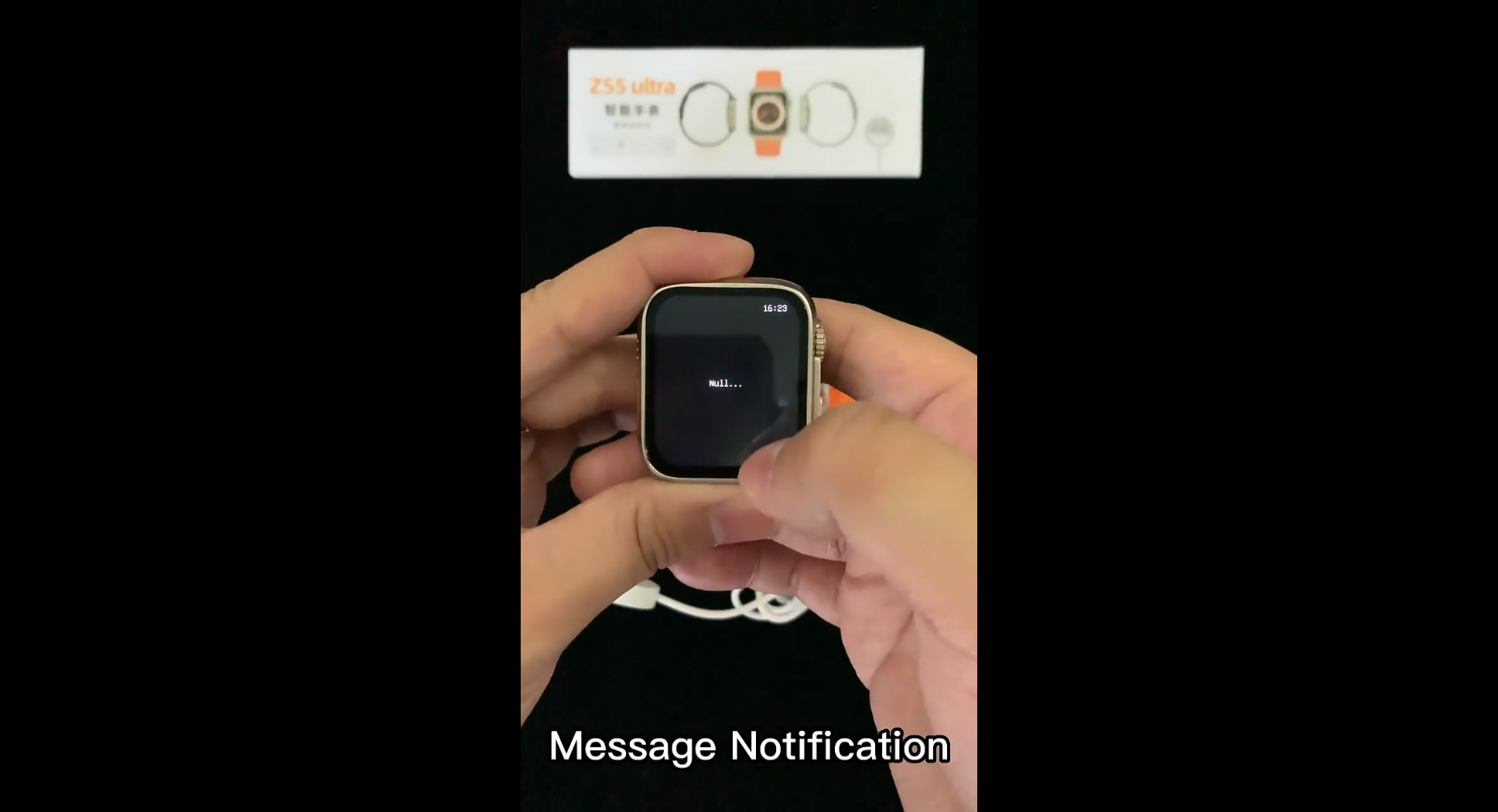
Swipe up from the bottom of the watch display screen to see some shortcut menus, such as connecting to Bluetooth, wallet payment, opening the QR code, playing music, etc.

Menu Style Switch



Egészségügyi Monitoring
The sensors of this Z55 Ultra Smart Watch are heart rate and ECG sensors, one of the best on the market and known for delivering good results that will help you take better care of your health and encourage you to exercise more.

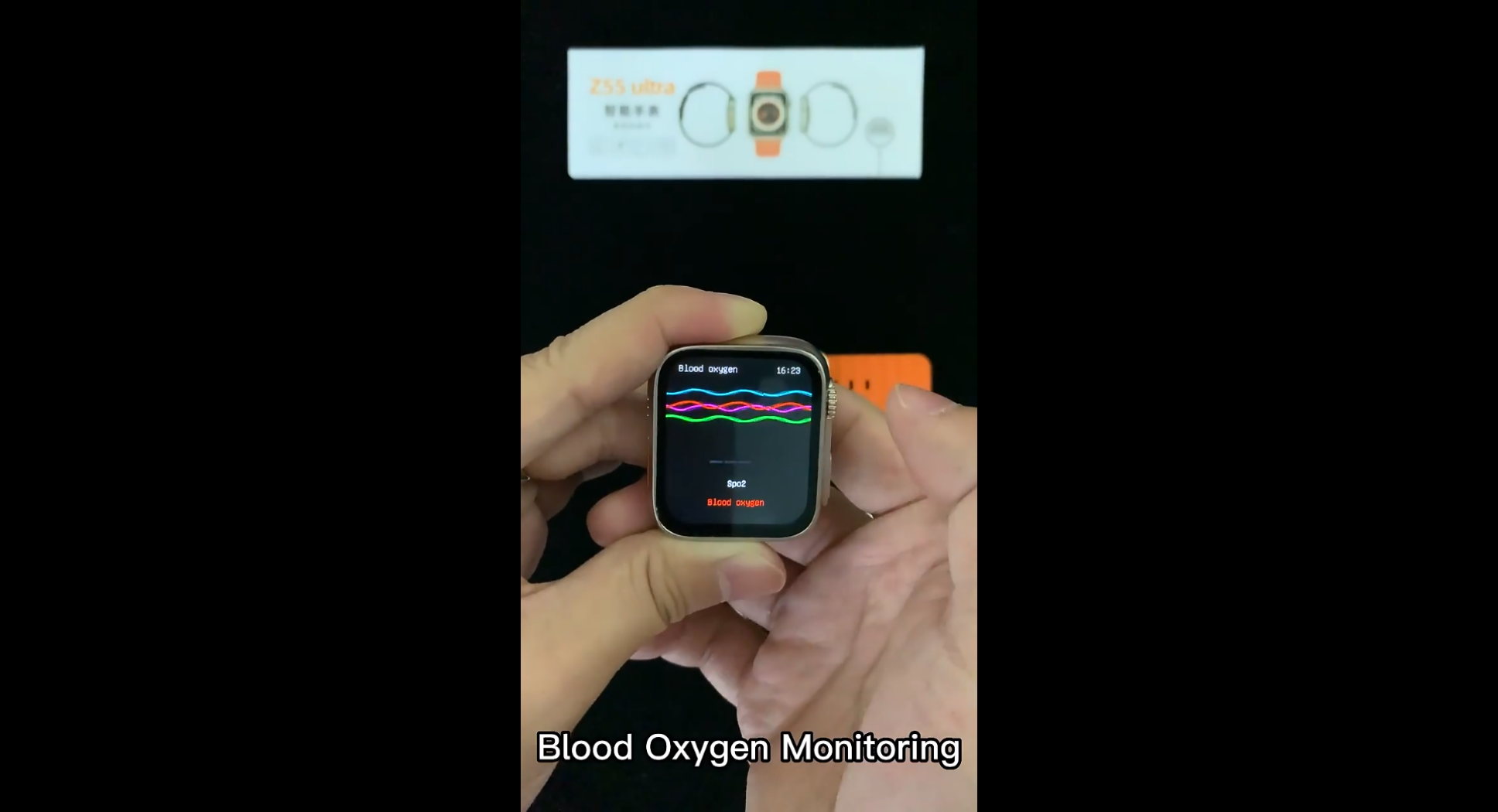



Vezeték nélküli töltés