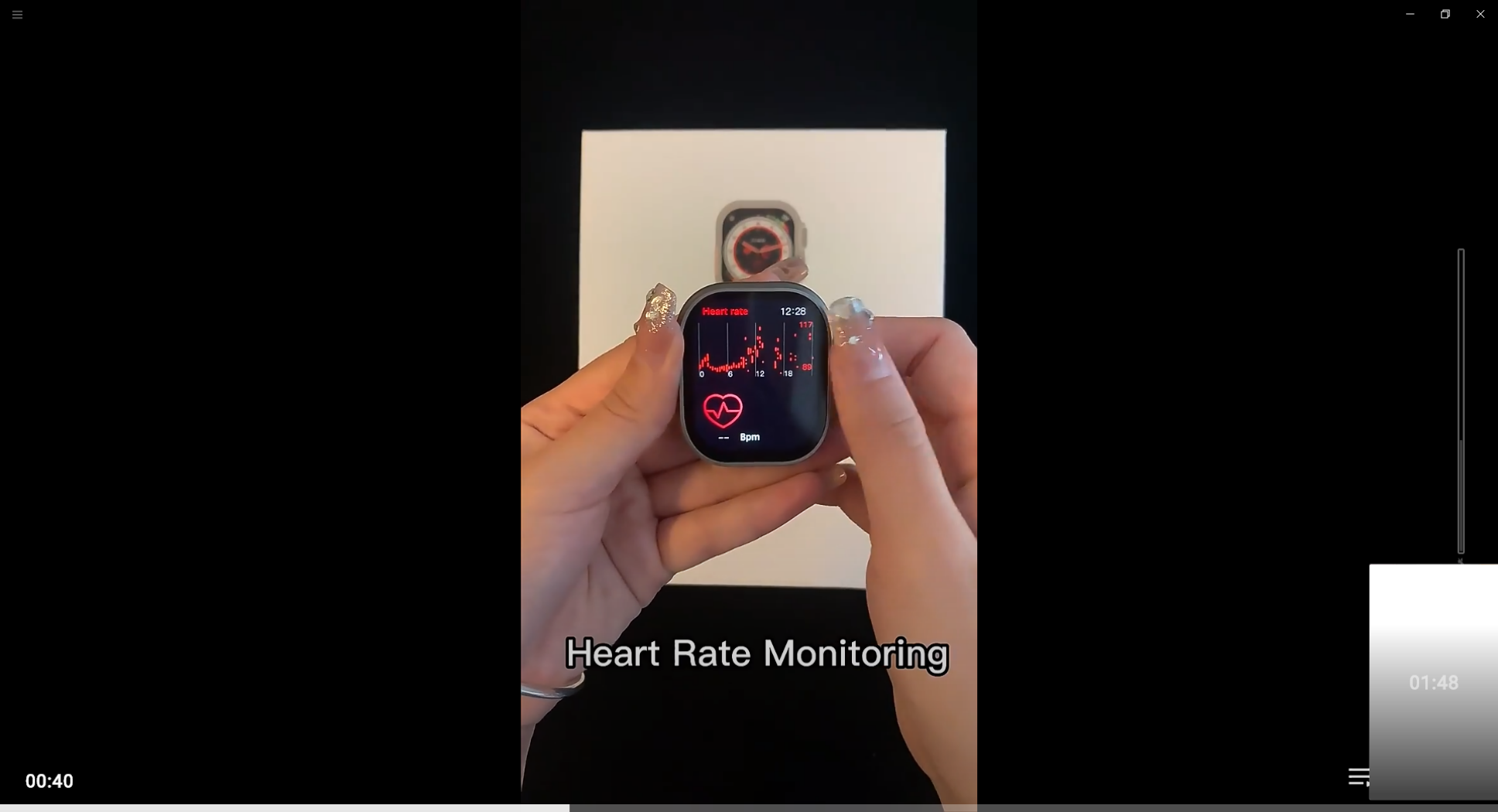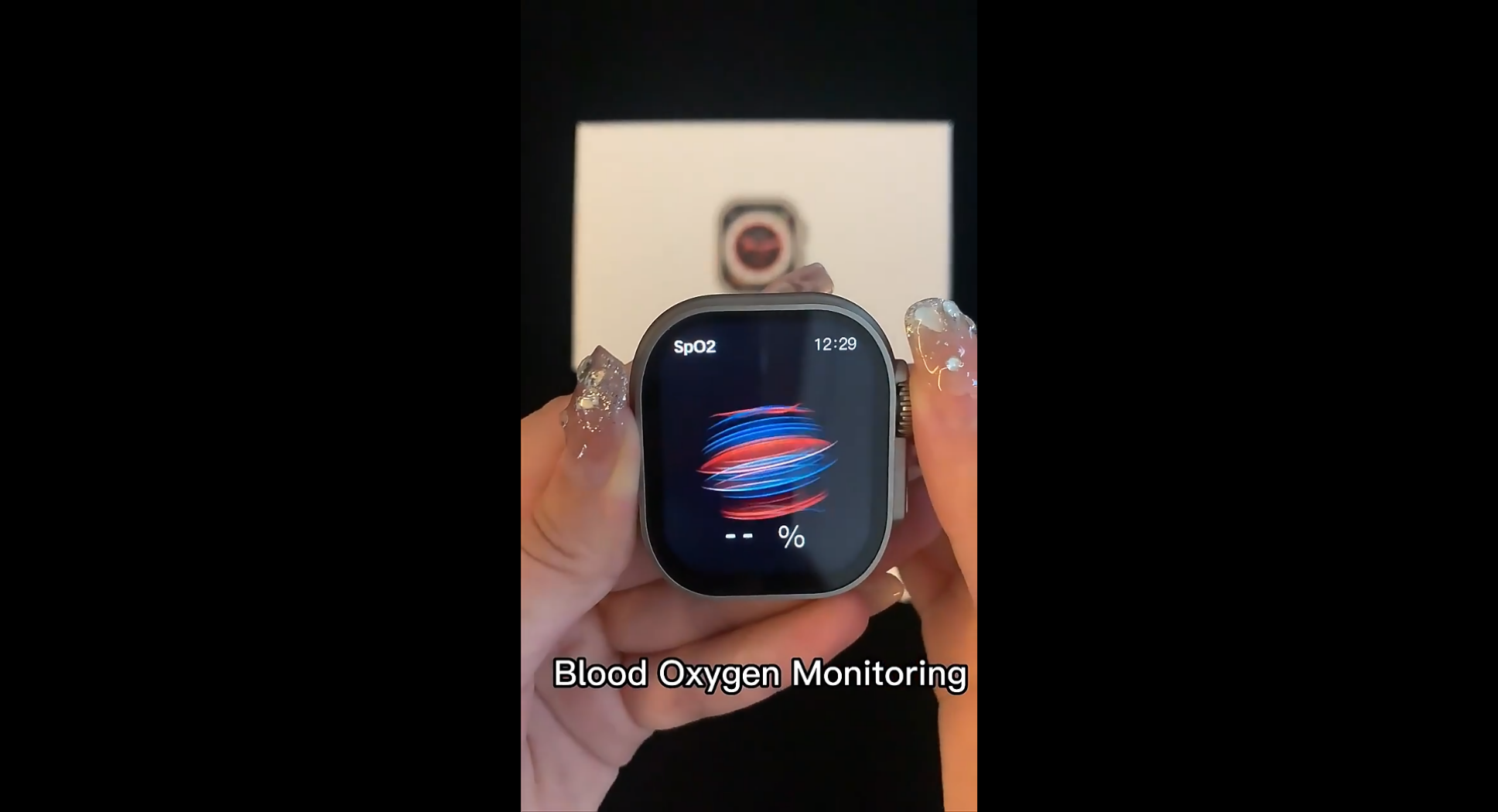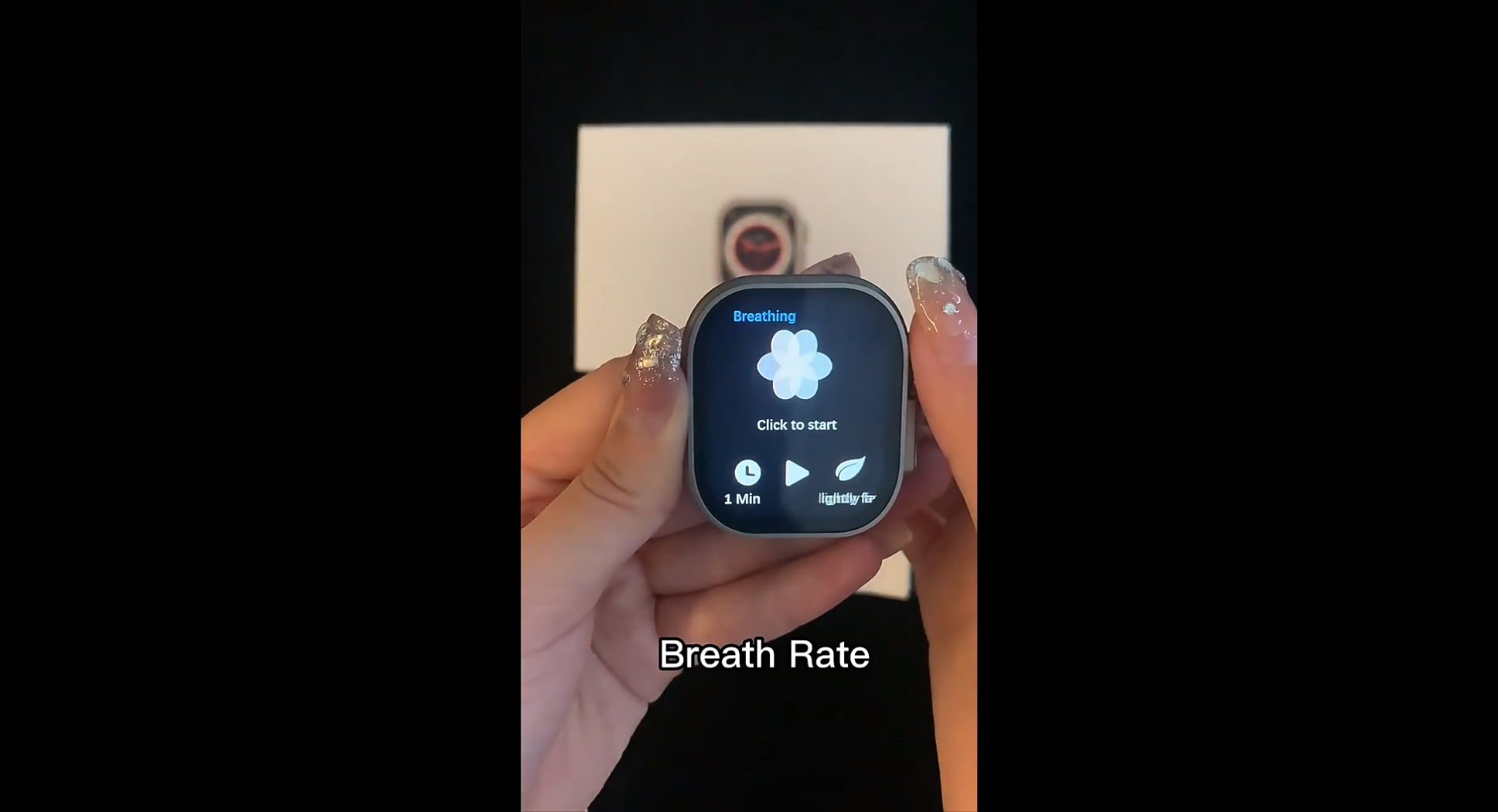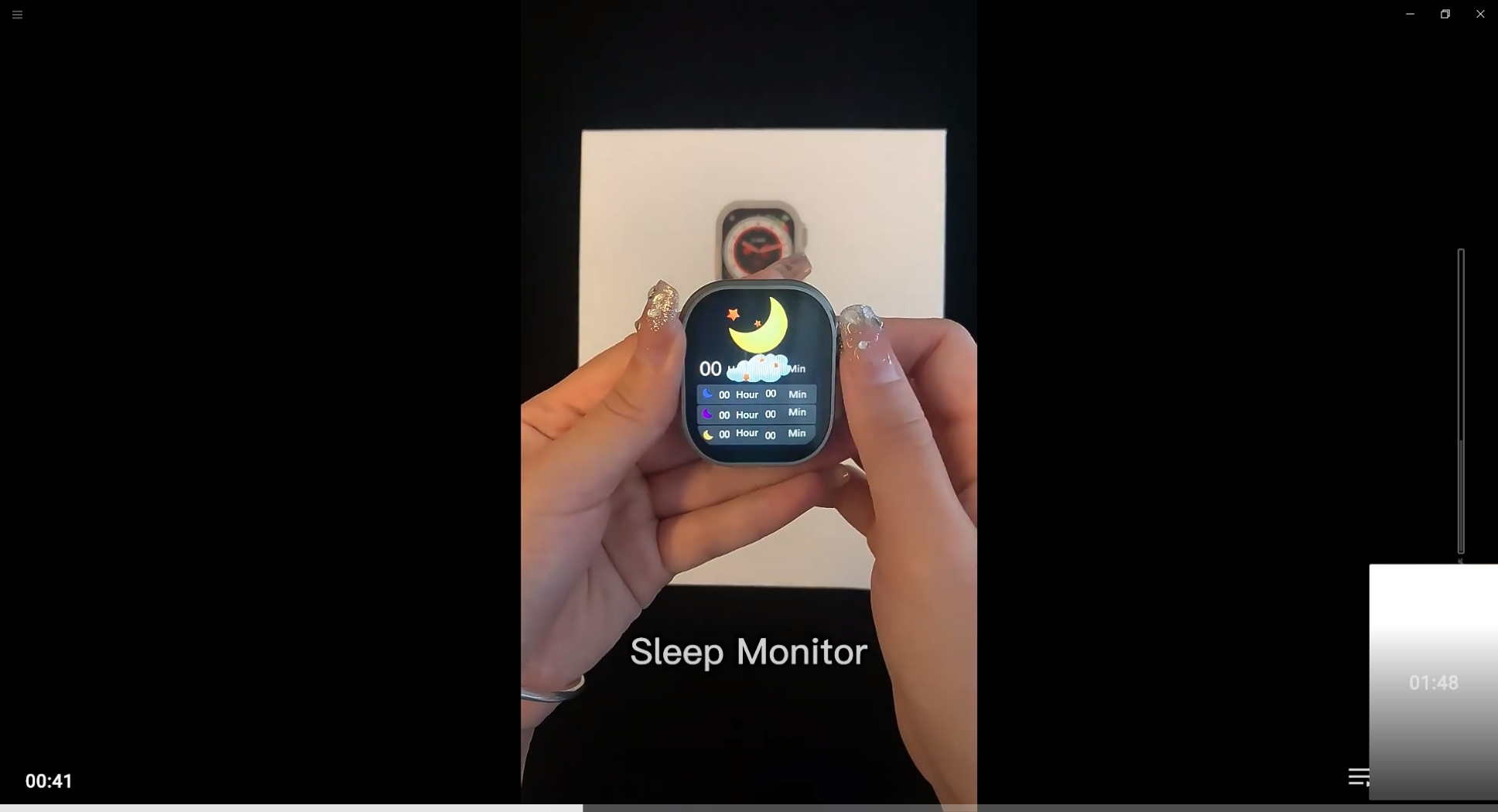MT78 Ultra 2.2 Inches Super Large Screen Smart Watch
The main selling point of the MT78 Ultra is the 2.2-inch high-resolution ultra-wide screen and 49mm 1:1 case, making it the most accurate copy of the original, the second main selling point is the built-in compass and getting longer battery life. In addition to other basic functions such as built-in exclusive watch faces and health and fitness functions, you can also make calls, a multitasking bar, even a quick custom action button on the side, and more. So let's start the review.

| MT78 Ultra Features |
| Making & Answer Calls Via Bluetooth |
| 2.20 Inches Touch Screen, Smart Split Screen |
| 1:1 49mm Rugged Design – Quick Action button |
| Multitasking Bar& Compass |
| Heart Rate & Blood Pressure Monitor |
| Wallet Function & Business Cards |
| Multifunction NFC, Voice Assistant |
| IP67 Waterproof |
Design And Build Quality
On the other hand, this new series has amazing display quality compared to the price. It's a big 2.2-inch HD slab that protects it better from nicks and scratches, but it's not the best in class, nor is it the biggest screen. And I've always said, I like the reason the screen is that it is large, occupying most of the interface, and has narrow sides, which are only available in higher-cost smart watches, closest to the Apple Watch Series 8. I personally prefer this screen to others and would like to see it used more.
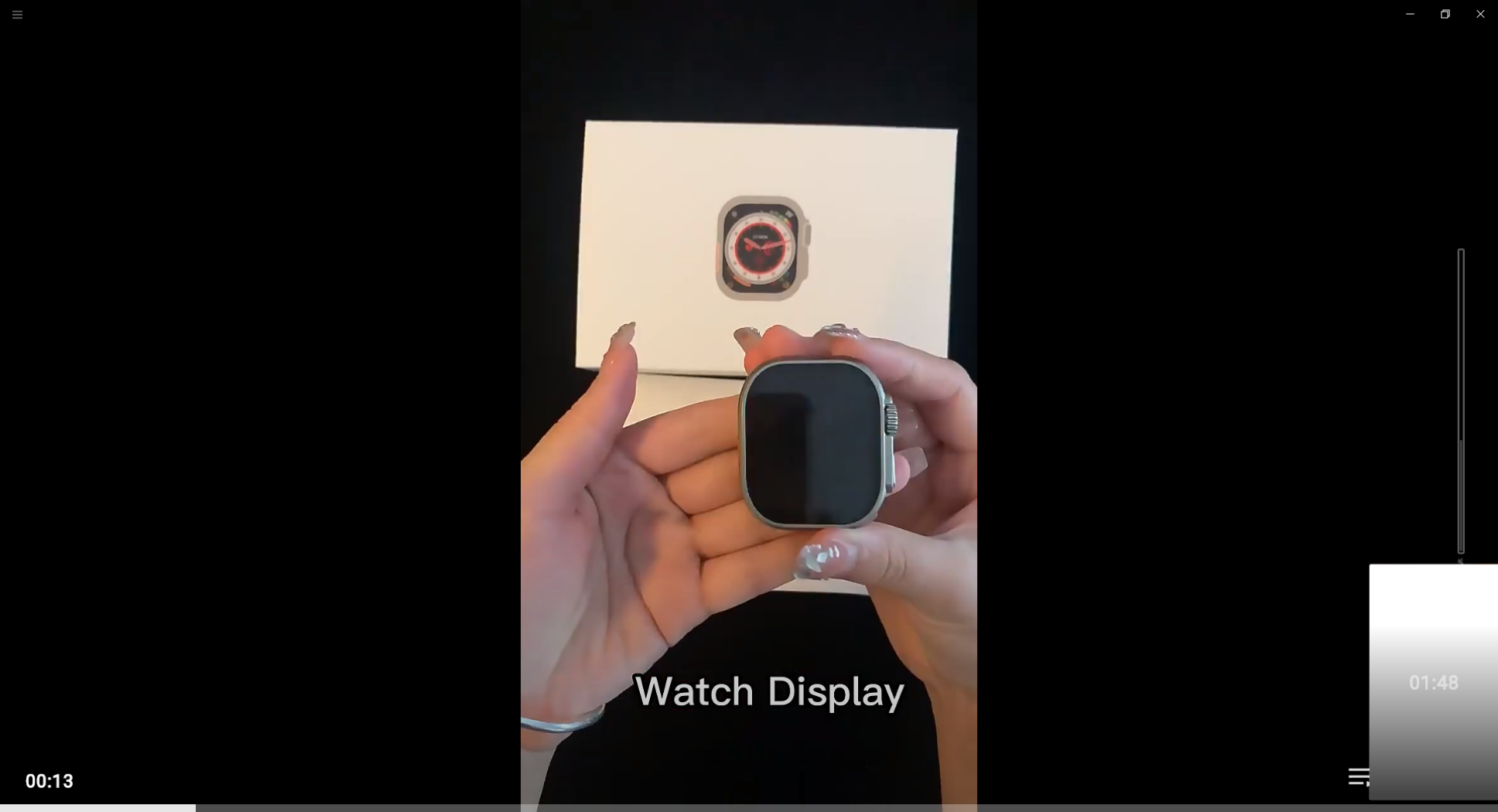
Below that are the sensors responsible for all the health and motion functions of the device, and as a new gear upgrade, there are four screws on the back that are more competitive. As usual, the metal ring is responsible for the wireless magnetic charging. Finally, on the sides, the strap has two locking buttons.
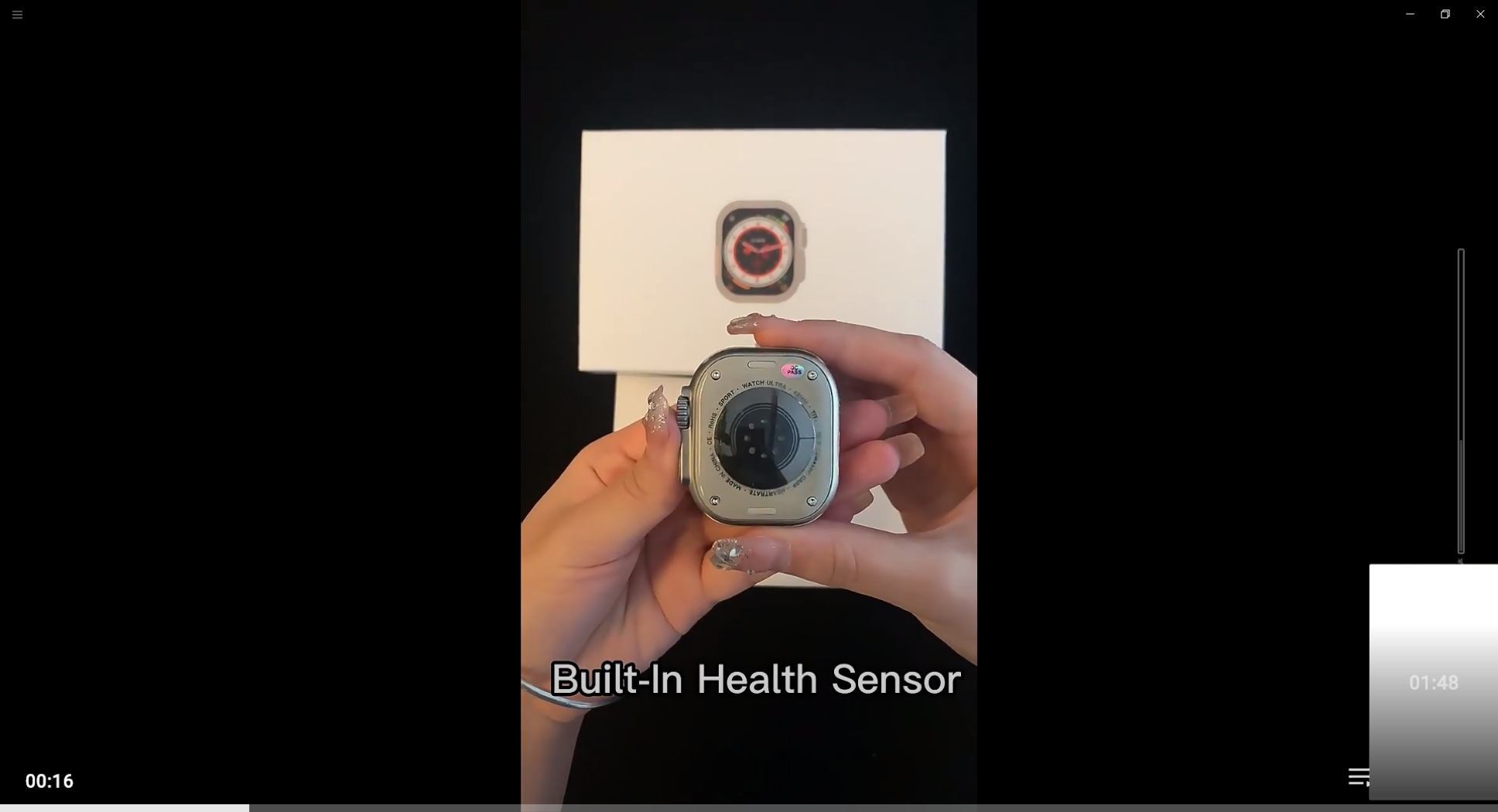
The high-precision knob switch imported from Japan is sturdy and durable, the dial operation switches smoothly, the main menu scrolls, and the honeycomb menu zooms, making the operation a higher level. The button below can be used as a power button or to view recently used applications.
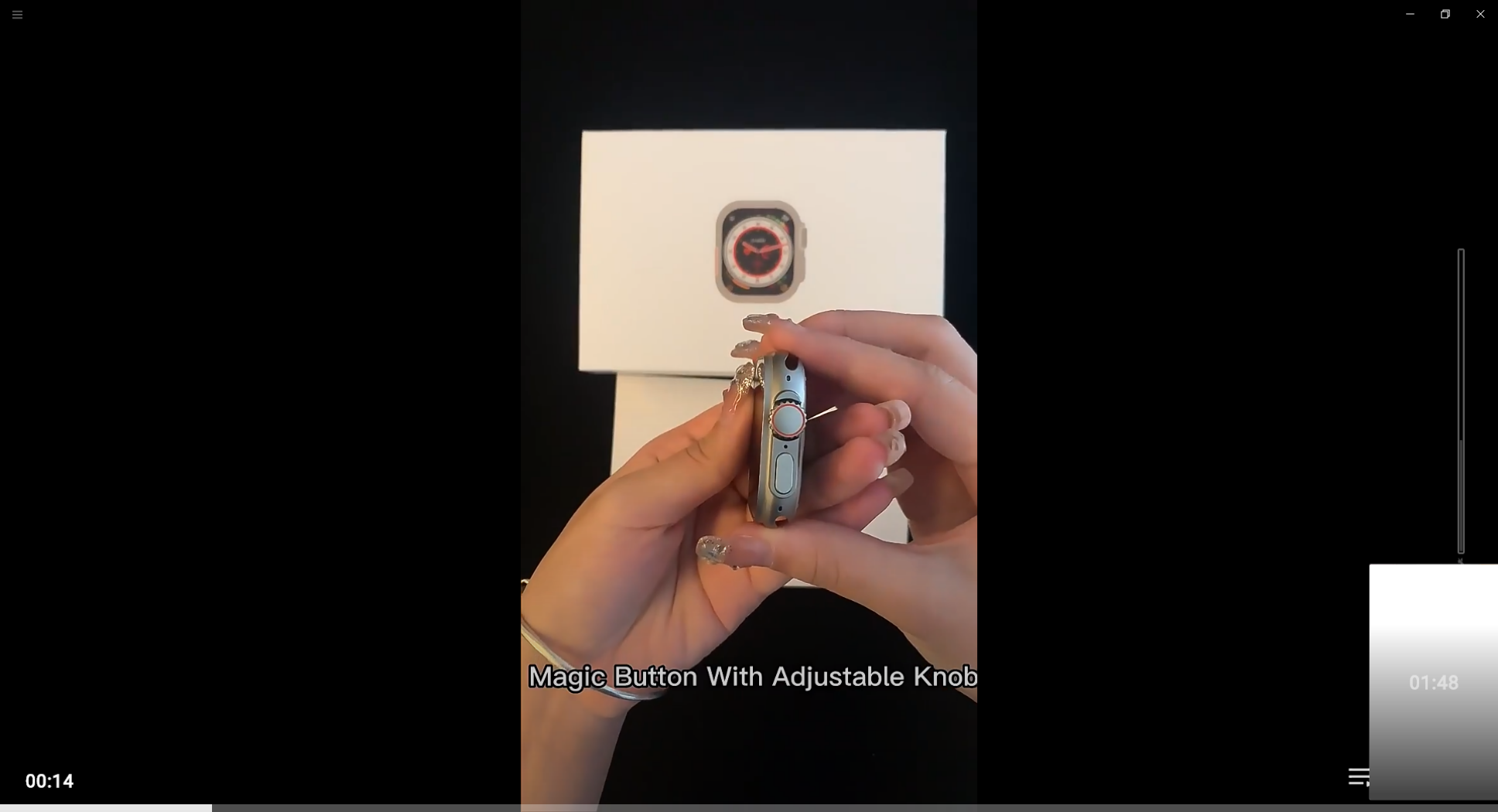

This clone of the Apple Watch Ultra has an orange button on the left side of the case for the multitasking bar, a speaker grill, and a microphone for making calls, a protrusion on the side of the crown, and a side button for the multitasking bar. Taskbar - music player.
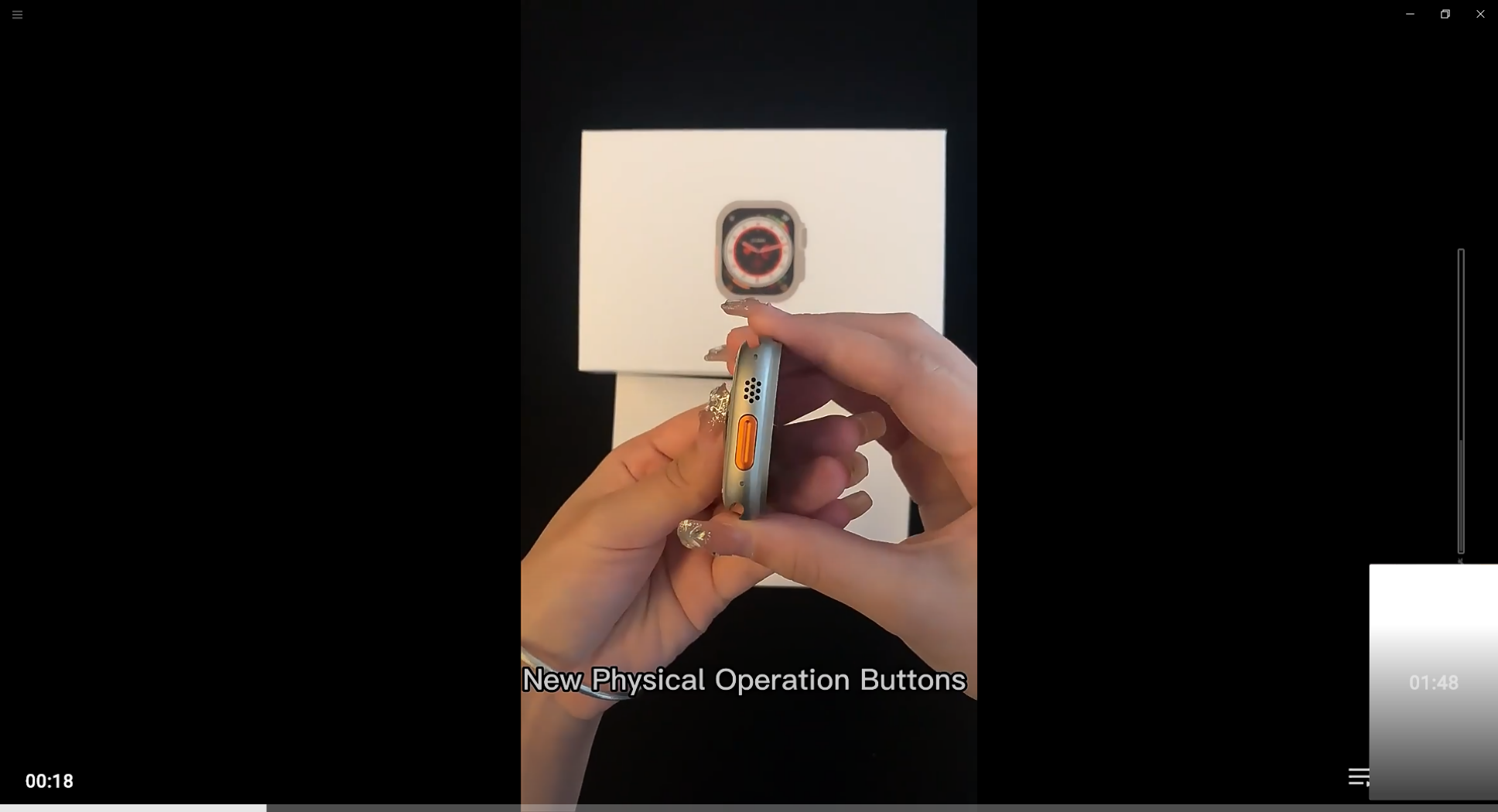
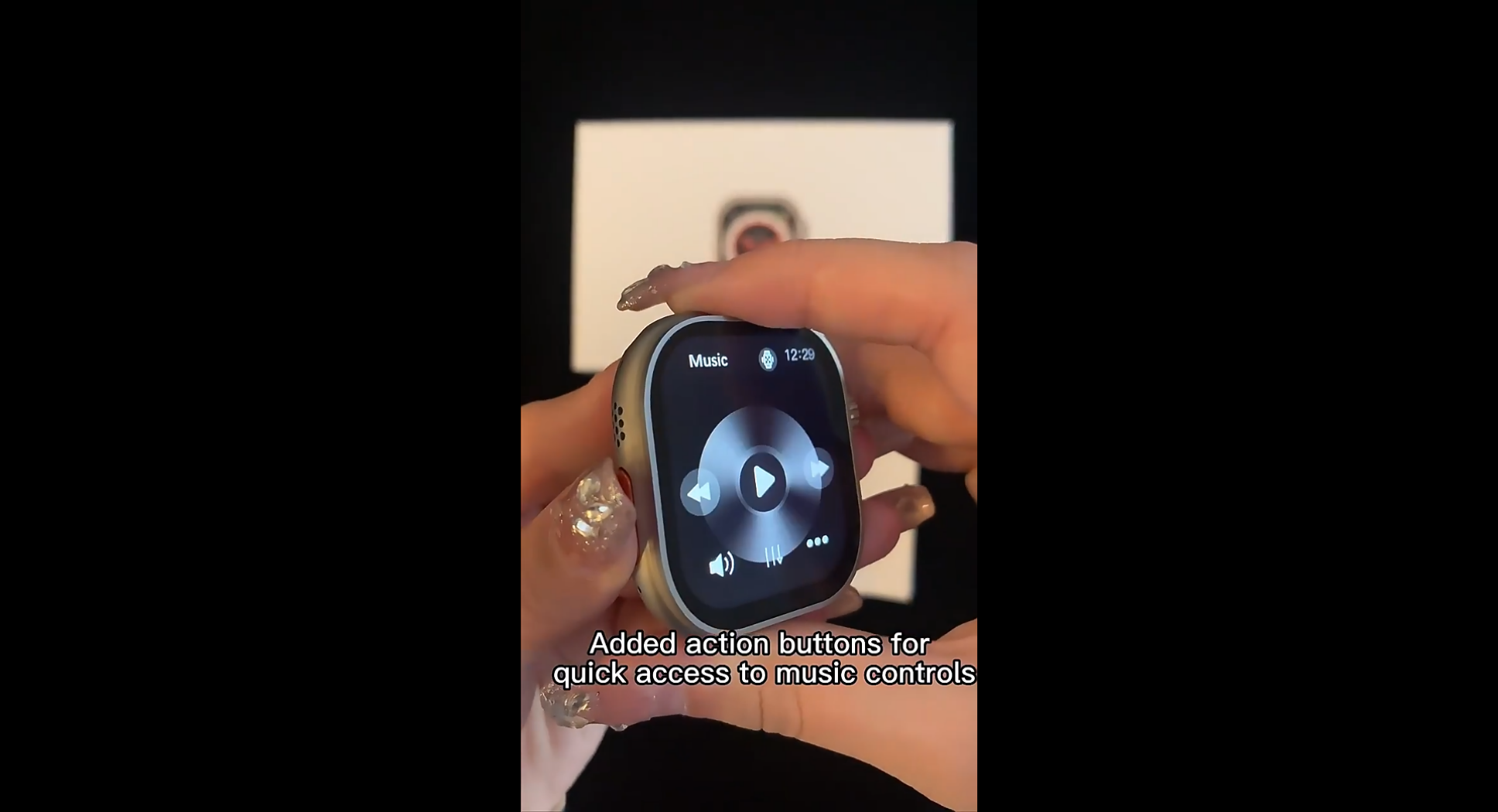
How to operate the MT78 Ultra Smartwatch?
The software makes for a pleasant and rich experience overall, and it works well enough to let you browse and use various apps and functions. One of the most important updates is changing the look of the menus, icons, and software in general. Most navigation is done via the touchscreen, which you can swipe left, right, up, and down to access the main sections of the software.
First, swipe up from the bottom to enter the control center, where you can enable Bluetooth phone, flashlight, Alipay for Chinese users, sports, NFC, weather, about, and sound mode, it will also give you the battery percentage and so on.
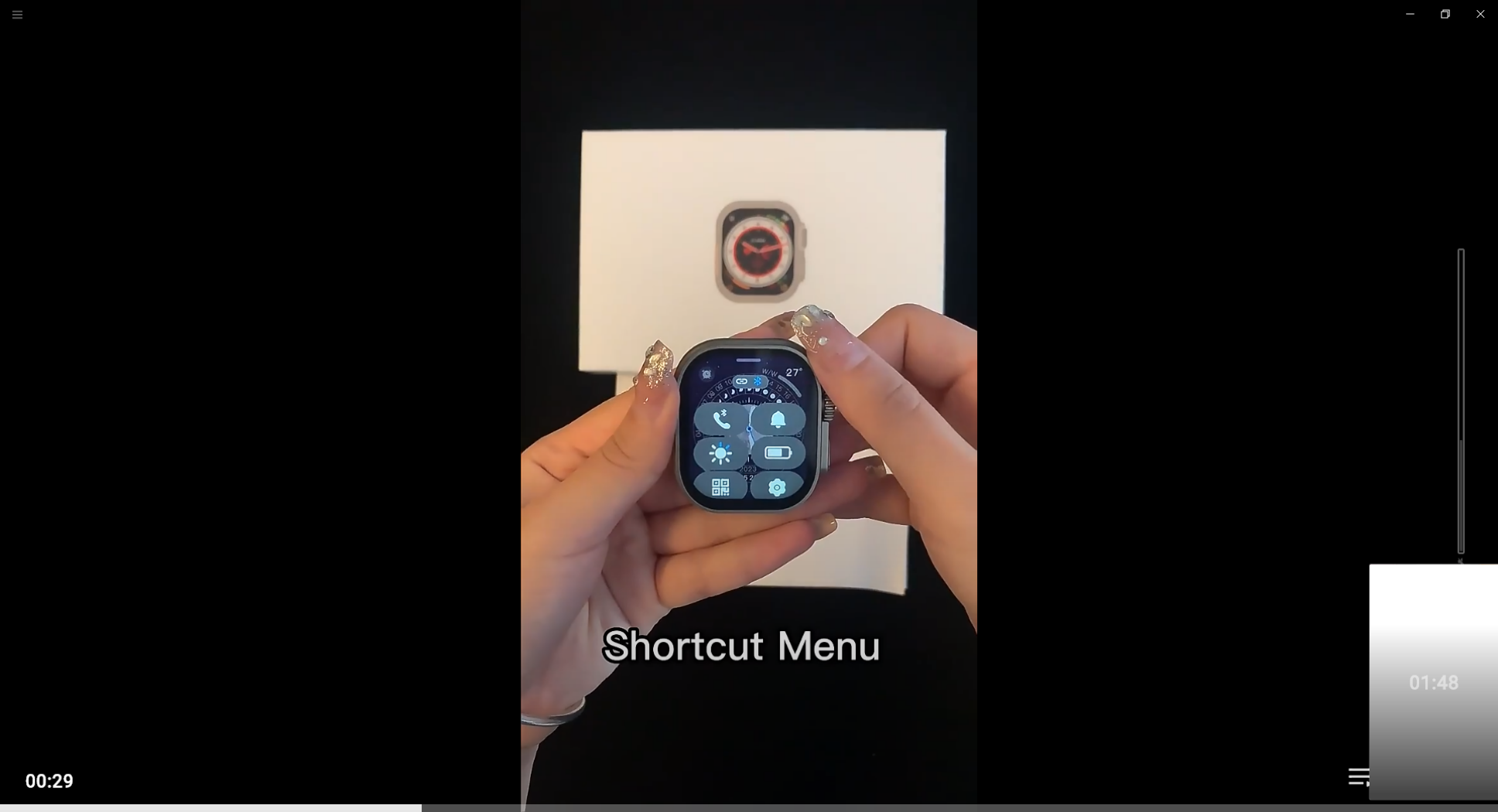
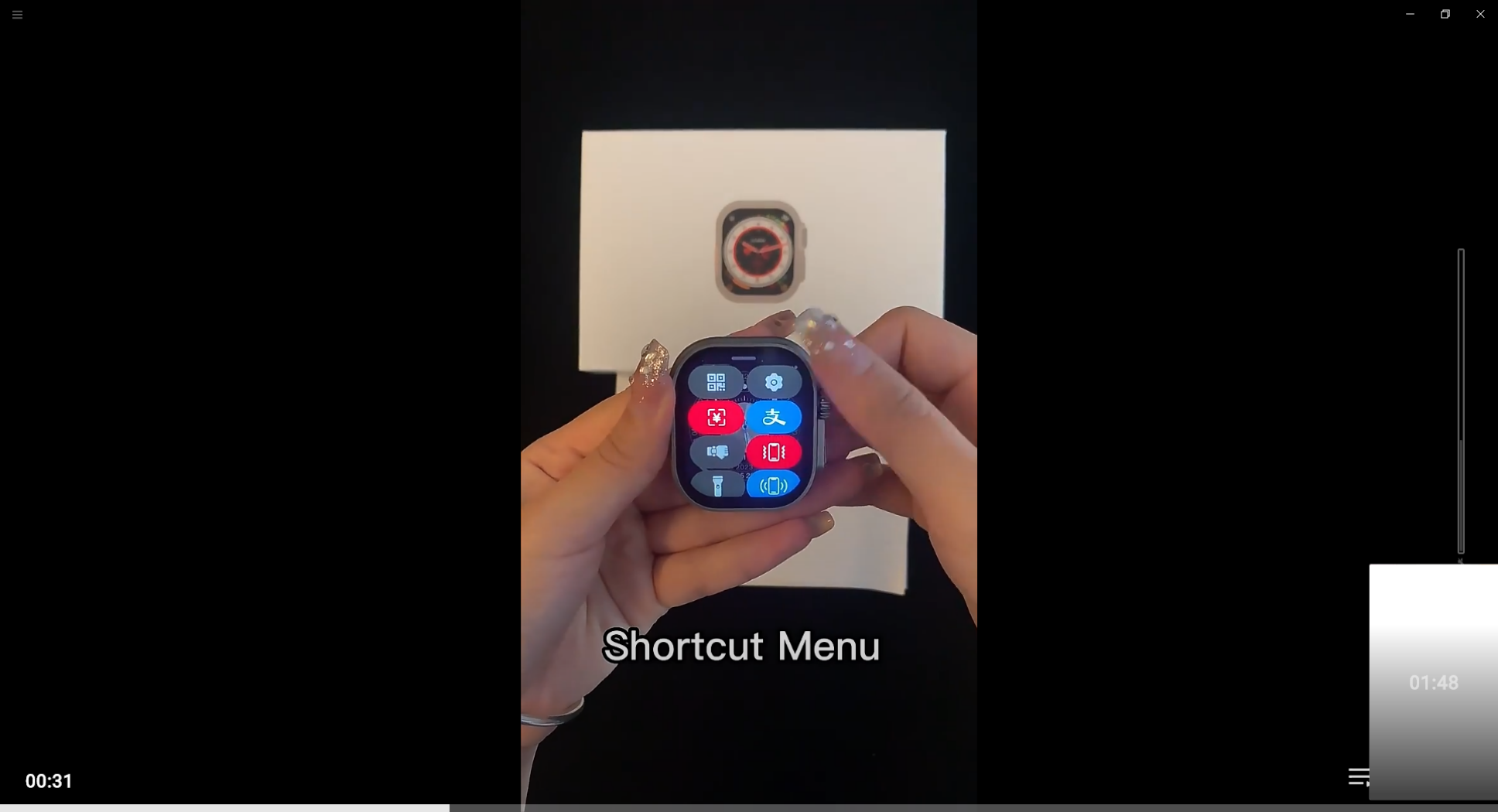
By swiping from the left, a split window will appear on one side with time and date, messages, BT calls, and last opened apps.
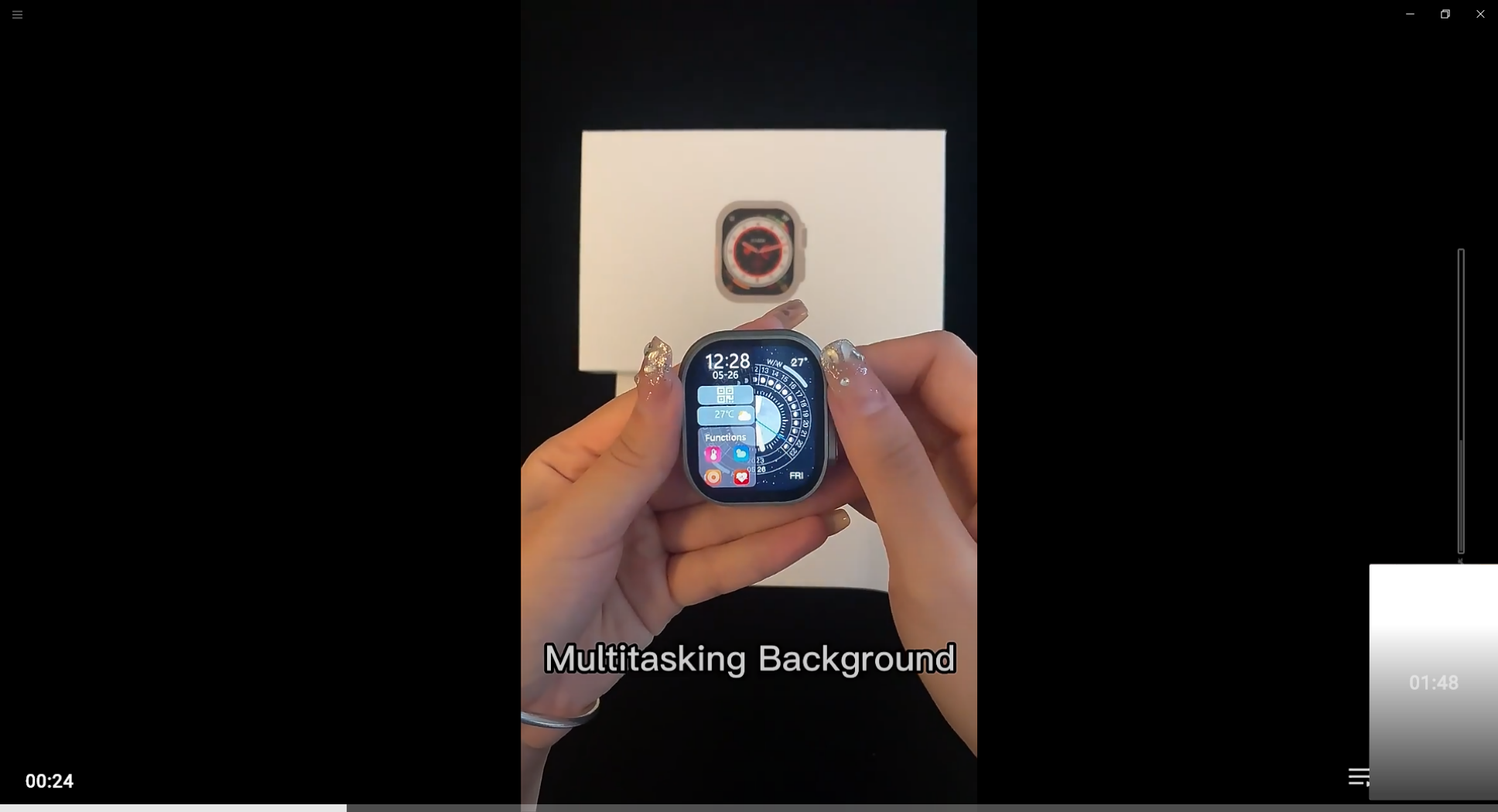
Swipe down from the top to enter the information notification page.
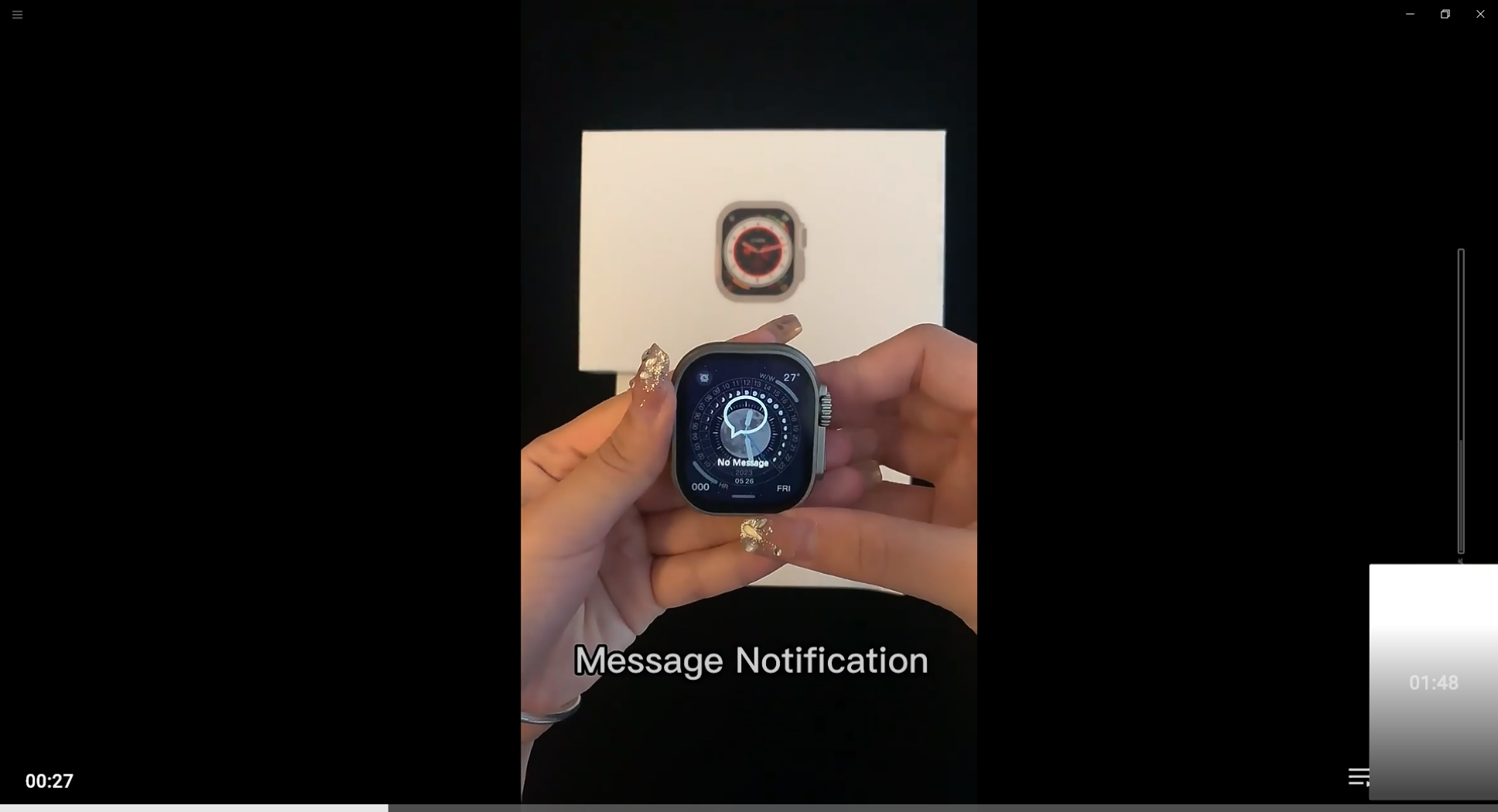
Press the rotatable button once to enter the main menu, with functions such as heart rate, sleep monitoring, exercise mode, and settings, including watch camera, music, weather, games, voice assistant, menu style, phone, and more. Nicely, it also includes a new built-in compass.
There are also a variety of styles to choose from, we found a striped hexagonal grid, a grid style, and more, each of which allows you to navigate the menus differently, but they all seem to work pretty well. You can change the menu style from the Control Center or double-tap the wheel.
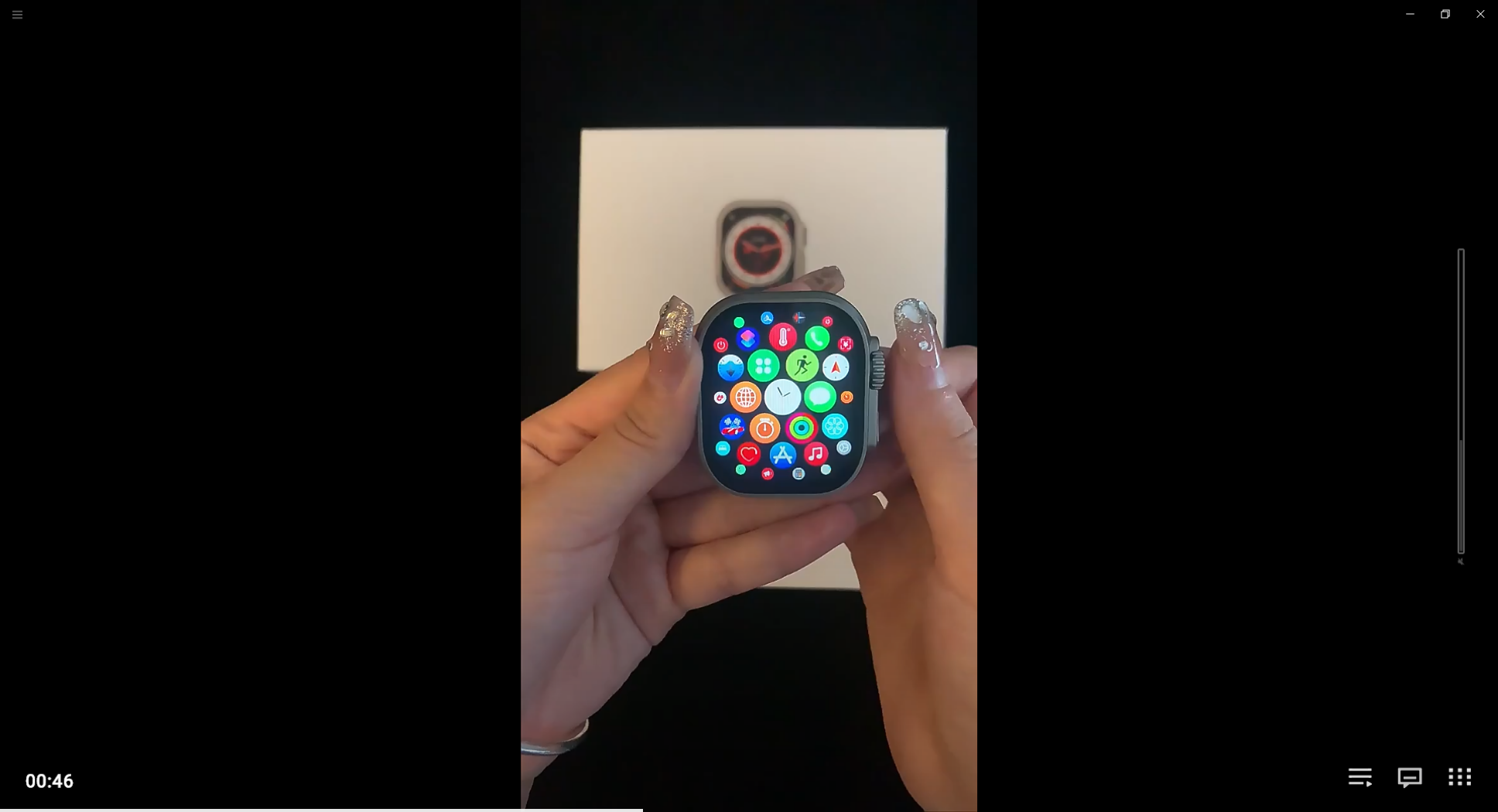
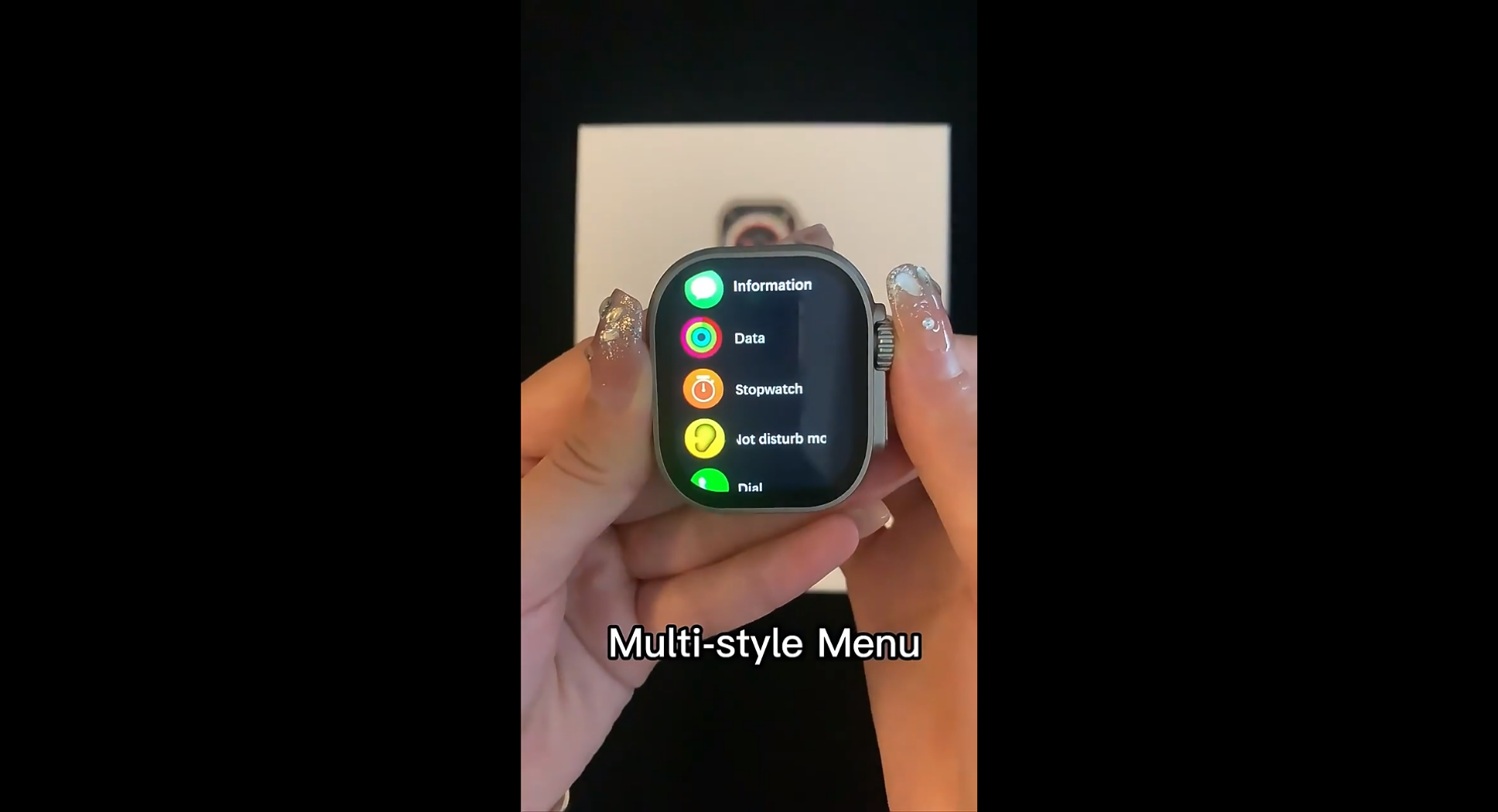

Health Monitoring
The MT78 Ultra smartwatch has sensors like heart rate and body temperature, making it one of the best sensors on the market and known for delivering great results. This will help you take better care of your health and encourage you to be more active.